What is a .atn file and how do I open it?
A file with the .atn extension is an Adobe Photoshop actions file. A .atn file is built to record steps or actions in Photoshop, and then played back to automate those same steps or actions.
Photoshop actions are a real time saver! We created over 150 of them and they’re available in the Contrastly Store.
Once you’ve downloaded a Photoshop action file, you can simply double-click on the .atn file and it should open up Photoshop and the action will appear in your Actions panel. If the Actions panel isn’t visible, simply click on the Window menu at the top, and select Actions
You can also load action files into Photoshop with the following steps:
- Open Photoshop
- In the top menu bar, click Window > Actions
- In the top right of the Actions panel, click on the little line icon
- In the menu that opens, click Load Actions…
- It will open up a window where you can look for and find a .atn file
- The Action will appear in your Actions panel in Photoshop
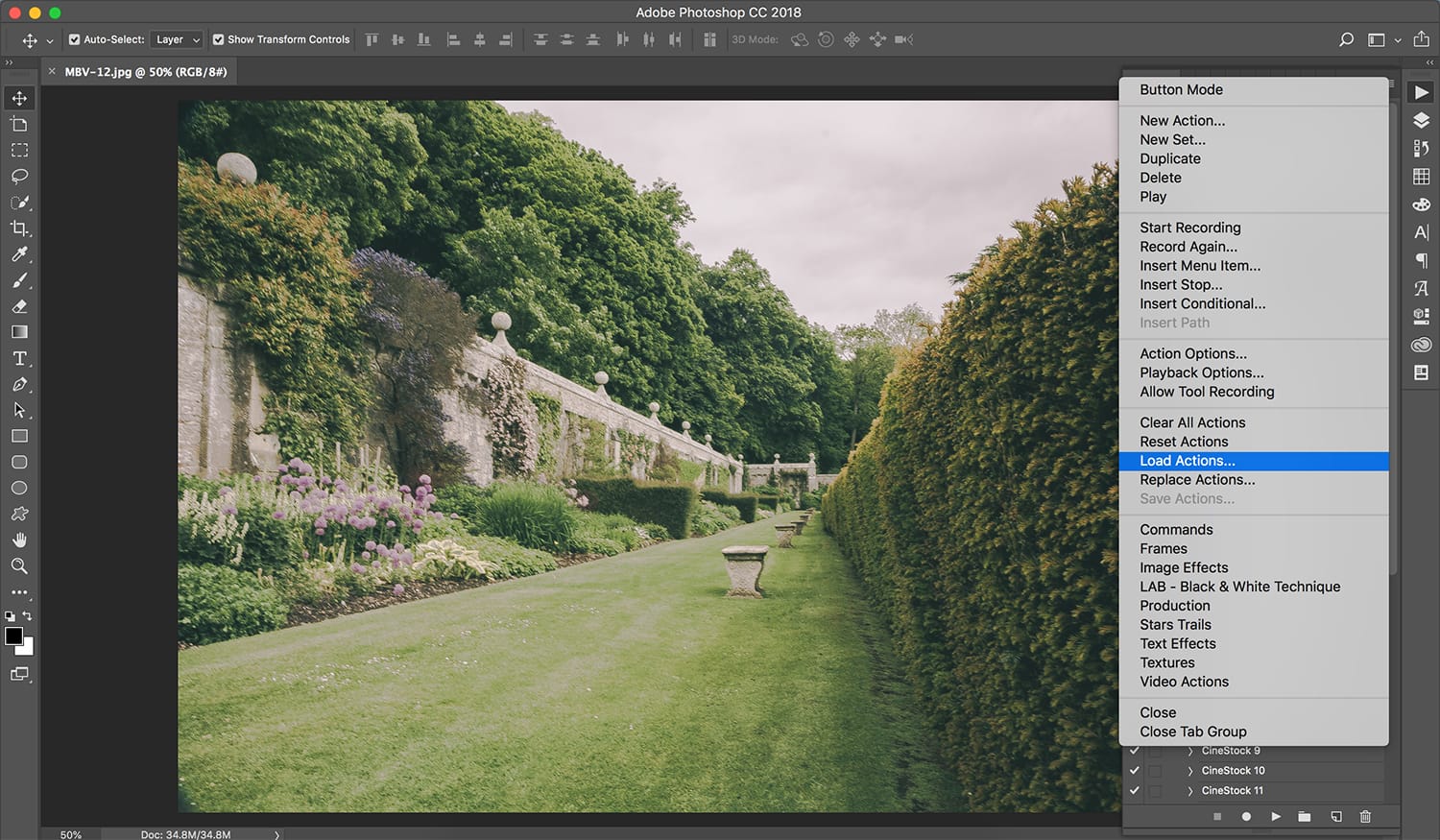
Once you’ve successfully loaded one or more action files into Photoshop, you can expand each of the action to reveal each step that the action will run through when you play it.

Of course if you have any questions about installing Photoshop actions, please email us.