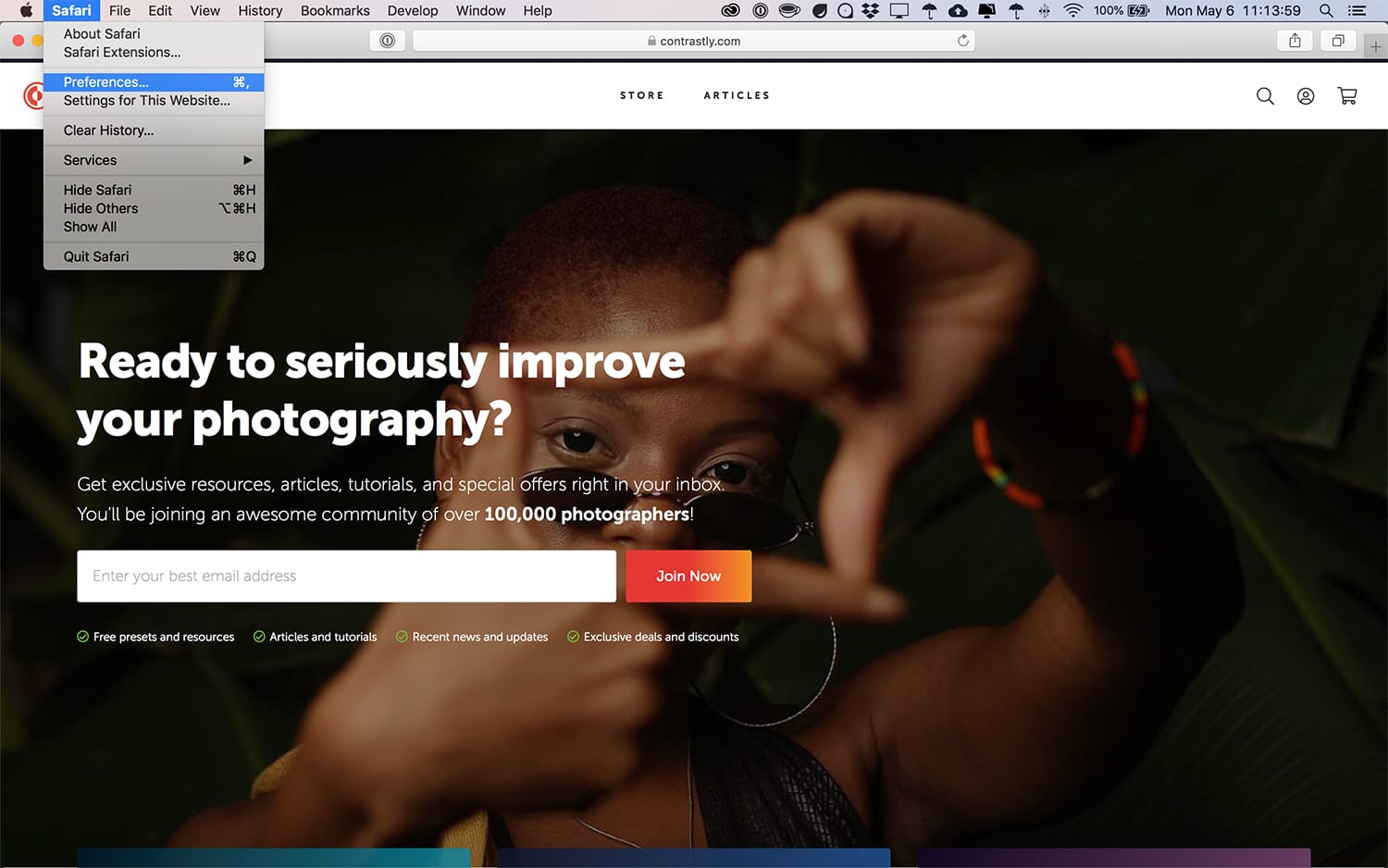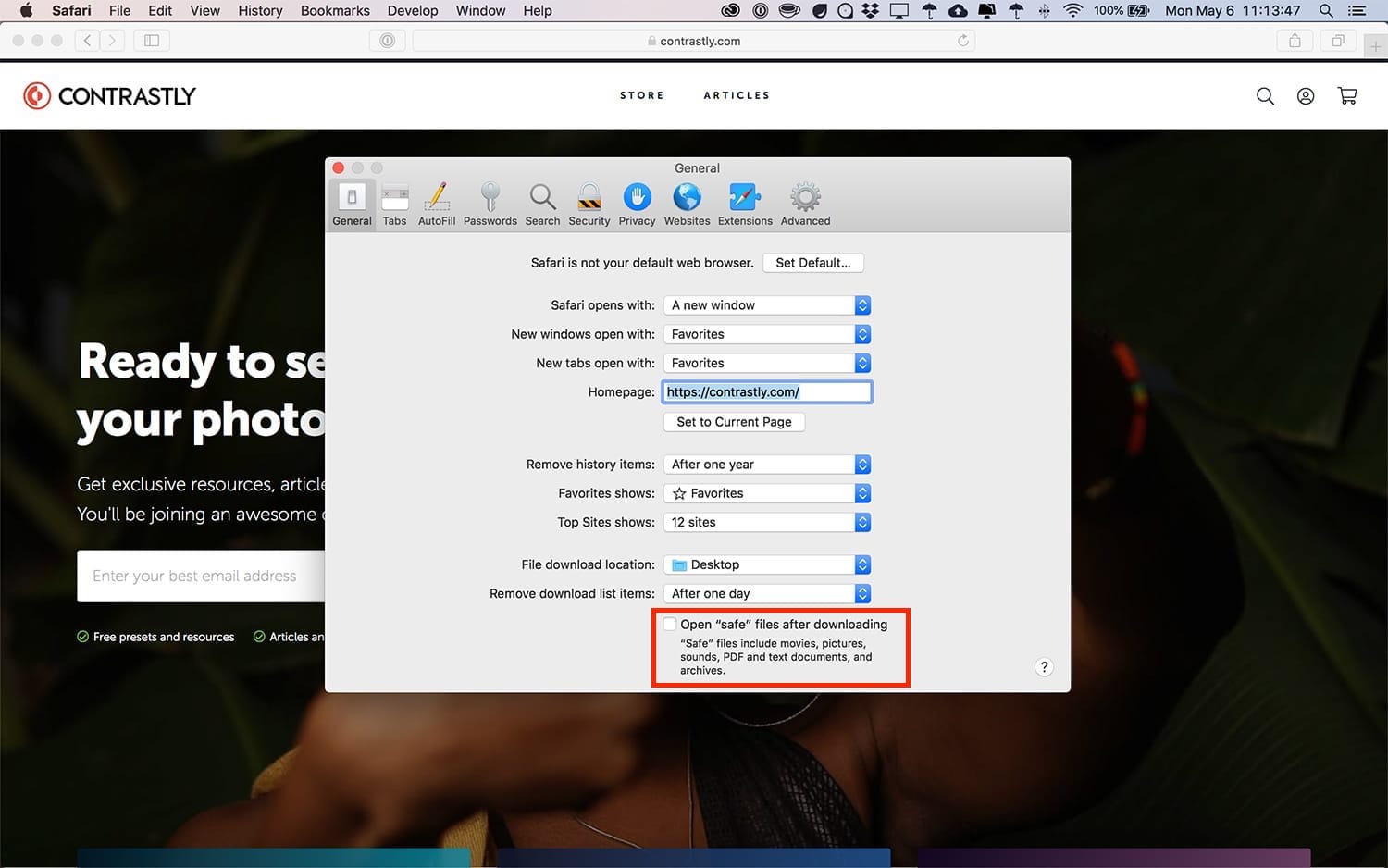How to Prevent Safari from Unzipping Files Automatically
If you use the Safari browser on your Mac, it’s possible that it will unzip files automatically after a successful download.
This behavior is fine in a lot of cases, but if you’re installing presets in Lightroom (latest versions of Classic and CC) this is not the desired behavior since installing presets is achieve with the zip file.
Fortunately it’s an easy fix! If Safari is automatically unzipping files for you, follow the steps below:
- Open Safari
- Go to the top menu in Safari > Preferences
- Go to the General tab
- At the bottom, uncheck “open safe files after downloading”
- Go back to your Contrastly Dashboard and re-download the presets/profiles you’d like to install
- This time, Safari won’t unzip the file and you will be able to import the presets into Lightroom
Have a look at the screenshots below: