How do I apply a promo or discount code?
If you have discount code and you’re not too sure how to apply it to your order, read on!
When you add a product to your shopping cart on the Contrastly Store, it will open up a small modal window with the products you currently have in your cart.
If you’d like to checkout, you can do so either using a credit card, or with your Paypal. But, if you have a discount or promo code, you’ll need to enter it inside this window before you checkout and confirm your purchase!
Inside that cart window, you’ll notice a small red link labeled “Click to enter a discount code“:
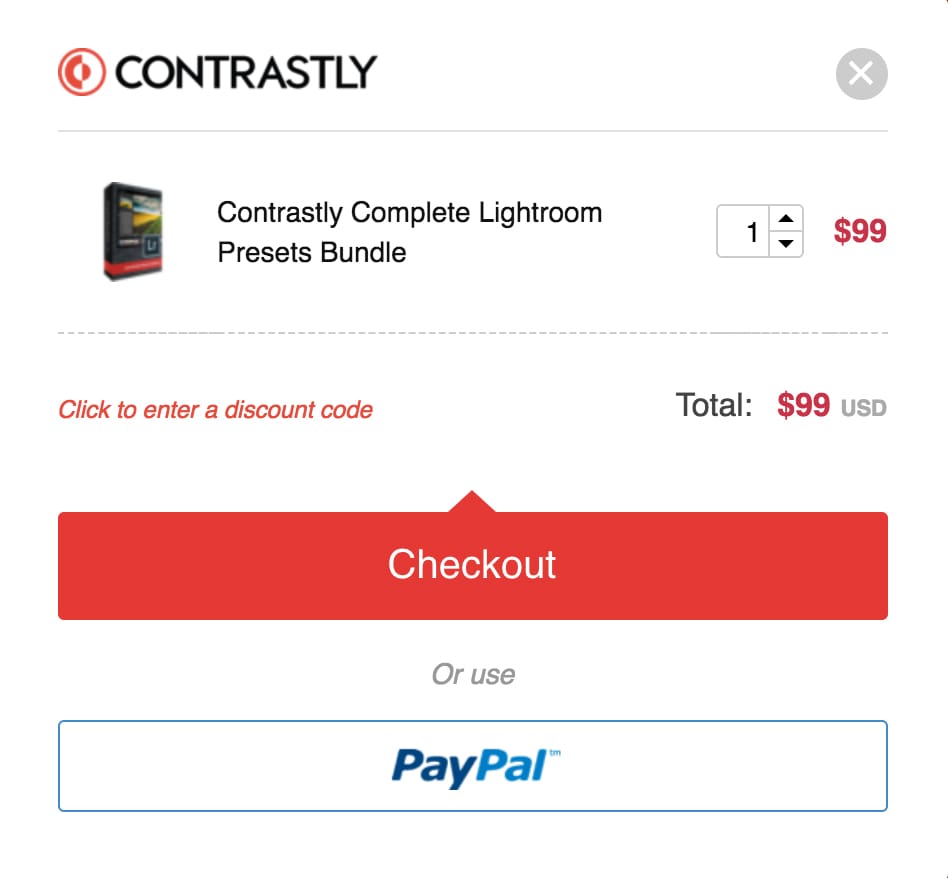
Then it will switch to an input field where you can enter the discount code:
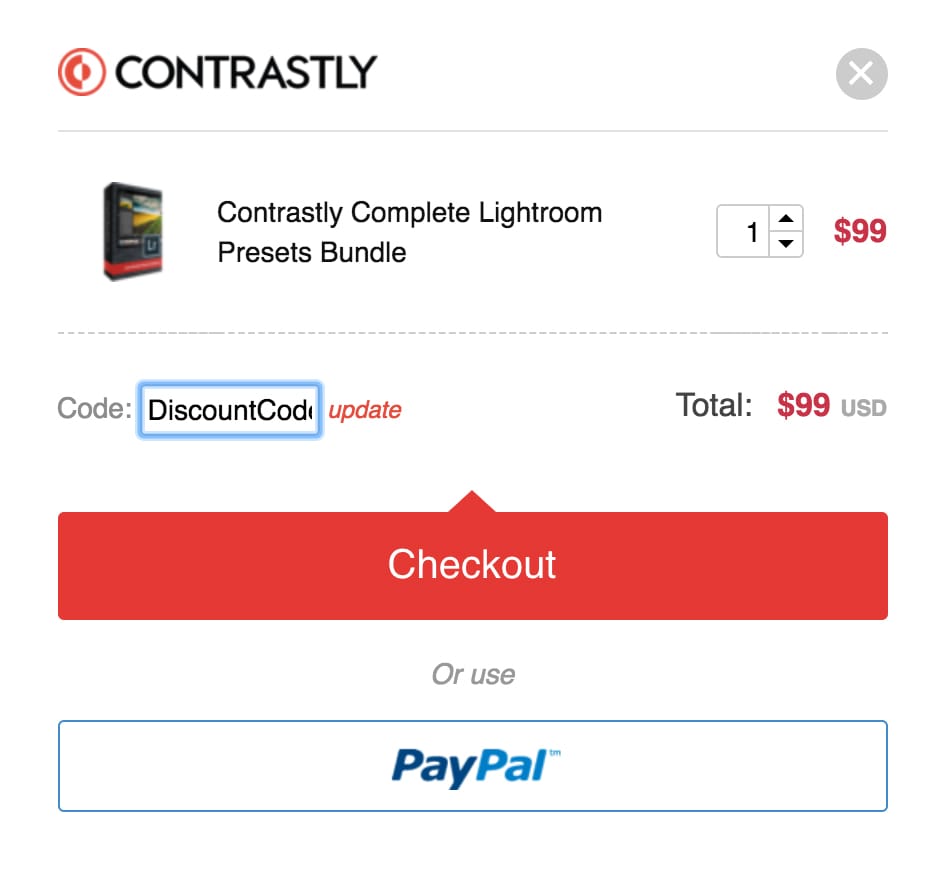
Simply enter your discount code there and click on “update“. You will then see the total of your order change and reflect the discount you entered. Like in the following screenshot example:
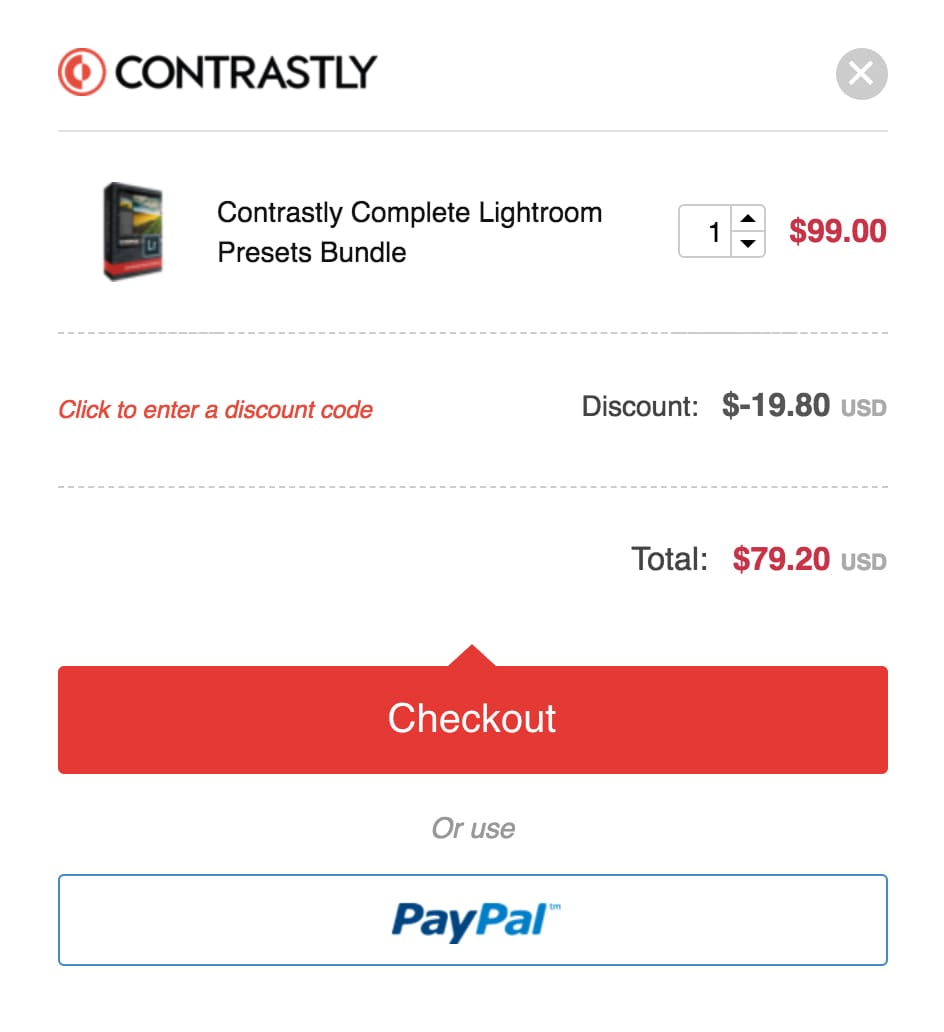
Of course if something doesn’t work right, we’re just an email away!